koronavirus
Ki jan ou pwoteje tèt ou soti nan

 Is your password safe? ©Vitalii Vodolazskyi/AdobeStock
Is your password safe? ©Vitalii Vodolazskyi/AdobeStock Cybercrime has rocketed since the start of the COVID-19 pandemic as many try to exploit people’s fears. Below are tips on how to protect yourself.
The introduction of measures to contain the coronavirus means we are spending more time online, whether teleworking or surfing. Combined with anxieties caused by the crisis, this often results in unsafe online behaviour and cybercriminals are exploiting these weaknesses
They use phishing, installing malware and other malicious practices to steal data and access devices, allowing them to do anything from accessing bank accounts to organisations’ databases.
-
Fake messages or links exploiting concerns, driving to malicious websites or including malware themselves, including news about miracle cures, fake maps about the spread of the virus, donation requests, emails impersonating health care organizations.
-
Fake messages or calls purporting to be from Microsoft, Google Drive etc. trying to get hold of your login and password by offering “help” or threatening the suspension of your account.
-
Fake messages about non-existent package deliveries.
Kouman mwen ka pwoteje tèt mwen sou entènèt?
The EU is pushing telecom operators to protect EU networks against cyberattacks, but in the meantime, following the tips below can help you stay safe while using the internet and working remotely.
- Fè pridan ak Imèl espontaneman, mesaj tèks ak apèl nan telefòn, especially if they use the crisis to pressure you into bypassing the usual security procedures. The attackers know that it is often easier to trick humans than to hack into a complex system. Remember banks and other legal groups will never ask you to reveal passwords.
- Tache rezo lakay ou. Chanje modpas la default pou rezo Wi-Fi ou a yon sèl fò. Limite kantite aparèy ki konekte nan rezo Wi-Fi ou epi sèlman pèmèt moun ou fè konfyans yo.
- Ranfòse modpas ou yo. Sonje pou itilize modpas long ak konplèks ki gen ladan nimewo, lèt ak karaktè espesyal.
- Pwoteje ekipman ou yo. Asire ou ke ou mete ajou tout sistèm ou yo ak aplikasyon yo e ke ou enstale yon lojisyèl antivirus epi kenbe li ajou.
- Fanmi ak envite. Pitit ou yo ak lòt manm fanmi yo ka aksidantèlman efase oswa modifye enfòmasyon, oswa menm vin pi mal, aksidantèlman enfekte aparèy ou an, kidonk pa kite yo itilize aparèy ou itilize pou travay la.
European internet safety measures
Palman an Ewopeyen an gen long supported EU measures to ensure internet safety, as the reliability and security of network and information systems and services play a vital role in society.
EU institutions, such as European Commission, the European Union agency for cybersecurity, Sèt-EU, epi Europol have been tracking malicious activities, raising awareness and protecting citizens and businesses and will continue to do so.
Pataje atik sa a:
-

 Konferans3 jou de sa
Konferans3 jou de saKonferans on-off NatCon a te sispann pa lapolis Brussels
-

 Mas siveyans4 jou de sa
Mas siveyans4 jou de saLeak: Minis Enteryè Inyon Ewopeyen yo vle egzante tèt yo nan kontwòl chat eskanè en mesaj prive
-

 Konferans4 jou de sa
Konferans4 jou de saKonferans NatCon pou ale pi devan nan nouvo lokal Brussels
-

 Sèvis Aksyon Ekstèn Ewopeyen an (EAAS)4 jou de sa
Sèvis Aksyon Ekstèn Ewopeyen an (EAAS)4 jou de saBorrell ekri deskripsyon travay li